Level 0
The password for the next level is stored in a file called
readmelocated in the home directory. Use this password to log into bandit1 using SSH. Whenever you find a password for a level, use SSH (on port 2220) to log into that level and continue the game.
To begin, we need to ssh into the server.
ssh bandit0@bandit.labs.overthewire.org -p 2220
The password was given to be bandit0. After connecting to the server, we can list the files in the directory using ls.
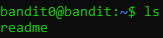
Now, we can read the contents of readme using cat readme:
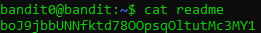
The readme contained the password for level 1: boJ9jbbUNNfktd78OOpsqOltutMc3MY1.
Level 1
The password for the next level is stored in a file called
-located in the home directory
Again, we ssh into the server:
ssh bandit1@bandit.labs.overthewire.org -p 2220
We can run ls, and we see a file named -.
bandit1@bandit:~$ ls
-
If we try to do cat -, we would be passing in stdin to cat. This results in cat simply mirroring any input given to it:
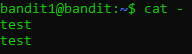
To be able to access the file, we can use a relative path, such as ./-, or an absolute path, such as /home/bandit1/-:
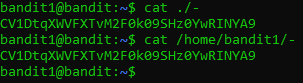
The password for the next level is CV1DtqXWVFXTvM2F0k09SHz0YwRINYA9.
Level 2
The password for the next level is stored in a file called
spaces in this filenamelocated in the home directory
This is a similar challenge to the last level. If we simply try cat spaces in this filename, it will attempt to read 4 different files each named spaces, in, this, filename:
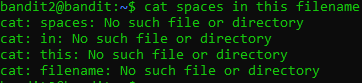
However, if we put the file name in quotes: cat "spaces in this filename" or simply use tab completion: cat spaces\ in\ this\ filename, we will have no problems in reading the file:
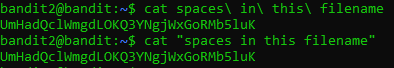
The password for level 3 is UmHadQclWmgdLOKQ3YNgjWxGoRMb5luK.
Level 3
The password for the next level is stored in a hidden file in the
inheredirectory.
Like normal, we can run ls within the home directory. We see the inhere directory and can use cd inhere to change our current directory to inhere. If we run ls again, we don't see any files:
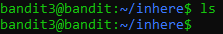
Since the challenge told us there is a hidden file in this directory, we can use ls -a to list all files in the current directory. You can find more options by using man ls. If we read the hidden file, we get the password to level 4:
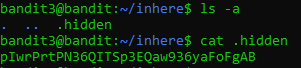
The password to level 4 is pIwrPrtPN36QITSp3EQaw936yaFoFgAB.
Level 4
The password for the next level is stored in the only human-readable file in the
inheredirectory. Tip: if your terminal is messed up, try the “reset” command.
Like the last level, we can cd into inhere and run ls. We see multiple files starting with -. We could use cat ./* to print out all of these files, but to identify the correct file, we can use the file command:
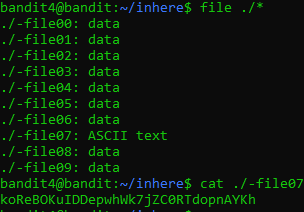
The password to level 5 is koReBOKuIDDepwhWk7jZC0RTdopnAYKh.
Level 5
The password for the next level is stored in a file somewhere under the inhere directory and has all of the following properties:
- human-readable
- 1033 bytes in size
- not executable
Like the last level, we can cd into inhere and run ls. We see multiple directories. To avoid searching through all of these by hand, we can use the find command. From man find, you can find options such as -size, and -perm. We get the following command: `find ./ -size 1033c ! -perm +x.
bandit5@bandit:~/inhere$ find ./ -size 1033c ! -perm +x
./maybehere07/.file2
Now, we can cat the file:
bandit5@bandit:~/inhere$ cat ./maybehere07/.file2
DXjZPULLxYr17uwoI01bNLQbtFemEgo7
The password to level 6 is DXjZPULLxYr17uwoI01bNLQbtFemEgo7.
to be continued